You may have hopped onto Final Fantasy VII Rebirth recently and were prompted to install a sizeable update before continuing your adventure. That's the Version 1.020 update and it brings fixes to Performance Mode graphics, several bugs, and addresses overall stability issues.
Blurry visuals have been an issue for Rebirth since the game’s demo was released, and this 5.77 GB update is Square Enix’s attempt at rectifying that problem in addition to other issues impacting the player experience. Here’s a full breakdown of the 1.020 patch notes.
-
Fixes to missing or incorrect characters in some parts of the game text.
-
Fixes to player character bugs that occur in field areas under certain conditions.
-
Fixes to Red XIII’s abilities “Supernal Fervor” and “Watcher's Spirit” in battle, as these were easily canceled.
-
Fixes to bugs occurring in battle under specific conditions that would cause enemies to freeze.
-
Fixes to bugs triggered by specific conditions that affect progress through quests.
-
Improvements to the frame rate and overall game stability.
-
Addition of a “sharp” or “soft” option for graphical output in Performance Mode.
-
Improvements to graphical quality.
-
Reflected reverse camera controls while controlling a gliding sky chocobo.
-
Reflected reverse camera controls in the sharpshooting minigame.
-
Emphasized the path along the climbable vines in the Mythril Mine.
-
Added a difficulty selection to the customization screen of the minigames Fort Condor and Gears and Gambits.
The most important thing to note here are the two output options now available in Performance Mode: sharp and smooth. If you were already playing the game in Performance Mode, you’ll find that sharp output has become your new default. It's described to “prioritize maintaining a 60-fps framerate with a sharper image quality.” This option is designed to improve Performance Mode’s graphical fidelity with more saturated colors, higher contrast, and clearer visuals.
Smooth output on the other hand is described to “prioritize maintaining a 60-fps framerate with a softer image quality.” Selecting smooth basically reverts you to the same visual experience you’ve had since launch.
You can select which Performance Mode output you prefer under Graphics in System Settings.
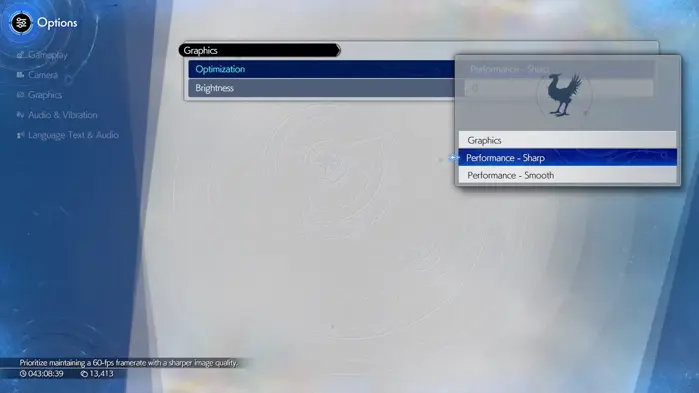
For more details on Final Fantasy VII Rebirth Version 1.020, you can check out the full patch notes on Square Enix’s blog.
